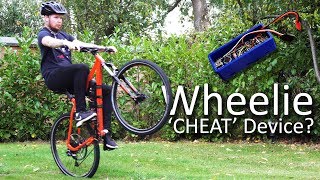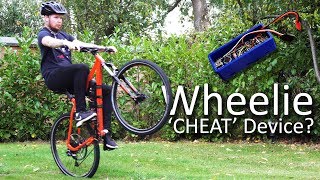DIY Gimbal | Arduino and MPU6050 Tutorial
Channel: How To Mechatronics
Category: Science & Technology
Tags: arrduinodiympu6050accelerometertutorialself-stabilizing platformgyroscopegimbal
Description: $2 for 10 PCBs (Any Color): jlcpcb.com Code, 3D model, parts list and more details ► howtomechatronics.com/tutorials/arduino/arduino-and-mpu6050-accelerometer-and-gyroscope-tutorial 3D Printer Creality CR-10 from Banggood: goo.gl/B2CdfQ In this tutorial we will learn how to use the MPU6050 Accelerometer and Gyroscope sensor with the Arduino. First, I will explain how the MPU6050 works and how to read the data from it, and then we will make two practical examples. Thanks JLCPCB for sponsoring this video. Visit HowToMechatronics.com for more Tutorials, Tips, Projects and How It Works videos: ► howtomechatronics.com Like my page on Facebook: ► facebook.com/howtomechatronics Music: MÆSON - The Catch (soundcloud.com/maeson-1/tracks)